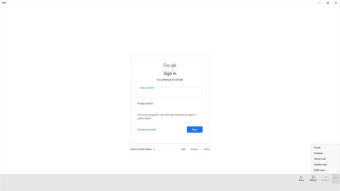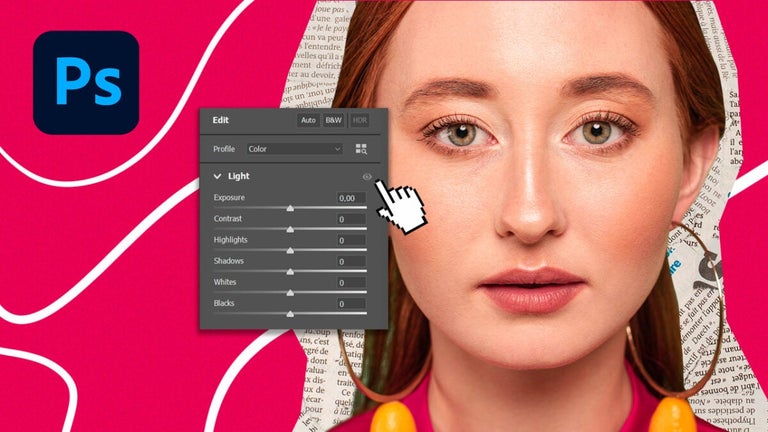Get more from your inbox
This mail app provides a simplified and speedy connection to email accounts like Gmail, Outlook, Yahoo and more. Its user interface is designed for ease of use and high-speed operation, allowing swift transitions between email accounts. The dual-page split view feature enables simultaneous engagement with multiple email accounts.
The application comes with forward and backward navigation, home, and refresh options. It facilitates the reading of incoming emails, drafting new messages, and organizing sent mails, drafts, labels, and contacts. Attachments can be downloaded directly, and a search option is provided. The software is notably the fastest mail app available on the Microsoft Store and includes a revamped settings page.
Further customization options include reordering, deleting, adding new or renaming email providers. UI customization options, theme selection (dark or light), and screen scale settings for Xbox devices are available. The app also provides detailed system information about the device's hardware and software configuration, the installed mail app version, license, and package processor architecture (x86, x64, arm).